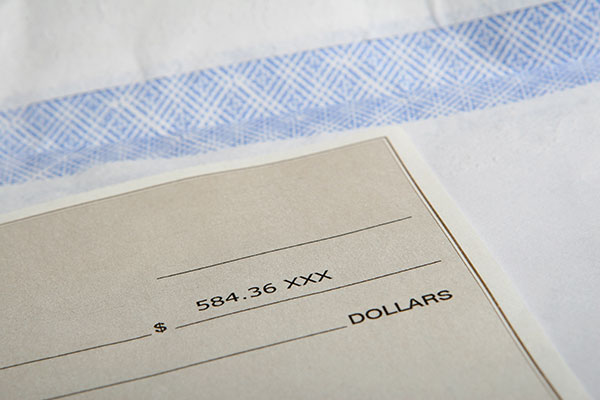Live Online FAQs
How does Live Online work?
Enrolling in online classes puts you right in the classroom - without the commute! Simply turn on your computer and head to class.
Students participate in the Live Online Class using their computers and Internet browsers to engage in lectures and a phone connection to interact with the instructor and ask questions. Students perform lab work on their computer systems using a virtualized environment.
You will complete your course work by communicating with classmates and instructors entirely through a live online environment. Each online course requires you to do all or most of the following:
- watch lectures, view and participate in presentations,
- reading assignments including the course book and/or online reading materials,
- homework assignments including research,
- hands-on labs, quizzes, and
- tests/projects.

Do I have to be online at a certain time of day?
Yes. Our online program provides synchronous interactivity i.e. remote classroom instruction takes place at a set time according to a preset schedule; this is not self-study. You, your instructor, and your fellow students will “meet” regularly, just as if you were attending a traditional class.
Because our distance learning programs are live, your regular attendance and active participation is expected. While you can view archived class sessions should you miss a class due to illness or other unavoidable circumstances, participating in live training classes allows you to interact with your instructor, get your individual questions answered, and be intimately involved with the dynamics of the classroom.
What software will I be using?
PC AGE's online program will be delivered using GoToMeeting, LabSim, and PluralSight. LabSim gives students hands-on experience through simulated labs that complement lecture, instructional videos, and written lessons. PluralSight provides an expanded course library to expand the learning experience. LabSim and PluralSight are leaders in hosted IT training environments and widely used by school systems and universities for delivery of certification courses and degree programs.
The requirements for your PC are:
- Operating system: We recommend Windows, Mac works well.
- Processor/RAM for remote lab exercises: Intel Core i3 with 16GB of RAM. A 128GB (or better) SSD is recommended
- Browser: Most popular browsers are supported, including Google Chrome, Firefox and Safari
- Recommended: webcam, headset with microphone.
What if I need assistance or technical support?
Support for online students (technical, faculty, and student services) can be requested anytime. Technical support for LabSim and PluralSight are available 24/7 by e-mail and phone. In addition, phone, web, and online chats are scheduled individually to accommodate student needs. Your instructor is available by phone and email.
Skills Needed for Distance Learning
As a distance learning student at PC AGE, you will need to take an active approach to learning. You will require proficiency in accessing the Internet and in sending/receiving e-mail and must have high-speed internet access either at home or work.
Additionally, the following skills will help you become a successful online student:
- Time management & Self-discipline - you must schedule time each day to attend and complete course(s).
- Resourcefulness – you will be encouraged to use reference materials and to contact your instructors for clarification and assistance with assignments.
Can I continue with online classes after COVID-19?
Yes. You will have an option to continue either online or on campus. Since this is an evolving situation, please contact your admissions representative.
Why PC AGE?
Since 1991 PC AGE has been a leader in providing innovative training solutions. PC AGE’s Distance Learning program has been designed as part of our mission to make quality education accessible to all prospective students. With the Live Online Class, PC AGE continues to provide the same high-value course offerings our students expect but without the need to commute to class. Check out our program and courses.
Registration:
To find out if Distance Learning is the right method of learning for you, please complete our inquiry form. You may also contact a PC AGE admissions representative directly today at 888-722-4360 or email us at: admissions@pcage.edu.
Corporate Inquiries:
Companies with multiple individuals who want to attend a Live Online Class are required to register each individual. Please contact an admissions representative for details.
Note: PC AGE’s programs are also available as In-Class Delivery at our campuses in Jersey City, Metropark, Clifton and Parsippany, New Jersey.
“I just wanted to write to you guys and say thank you one more time for your instruction and guidance while I was at PC AGE. As of today I was just promoted to a Network Administrator role at my job with a nice pay increase :-). I know I would not have been given this much opportunity if I did not learn from the best. What has helped me the most other than the technical skill set has been knowing what to expect from an employer. I always made sure to pay close attention to when you guys would tell stories from your careers. I'm finding that the technical stuff, while important, is only a small amount of what is required to succeed. You may be interested to know I have my CCENT certification working on the 2nd half of the CCNA right now and I plan on getting my CCNP later this year. My employer is also going to send me to a Cisco Voice course. It has been a really exciting process, I can't thank you guys enough. I really enjoyed my time in your classes.