
Learning about networks and systems is part of the CompTIA A+ certification.
CompTIA A+ certification is the foundational certification necessary to qualify for an entry-level or higher IT position with foundational IT skills like troubleshooting PCs and networks and making computer repairs. Passing a difficult exam is required, but study resources can help you prepare.
Here are some top study resources for the CompTIA A+ certification exam.
1. CPU-Z
CPU-Z can help you analyze a PC or other computer system so you know its components and how it works. This freeware can be a pre-diagnostic tool that can reveal potential problems or just show you what you’re dealing with in a particular computer system.
2. 7-Zip
Another freeware program, 7-Zip can compress files that may be too large to store as they are. Compressing files can be beneficial when sending them via email or text since large files often take too long to send or fail to send.
3. PC Wizard
PC Wizard is a downloadable tool that will show you what’s on any given computer system and also analyze it to show whether it is working the way it should. You can use this tool to study any computer system and figure out what might be wrong with it or how it is put together in a way that works particularly well.
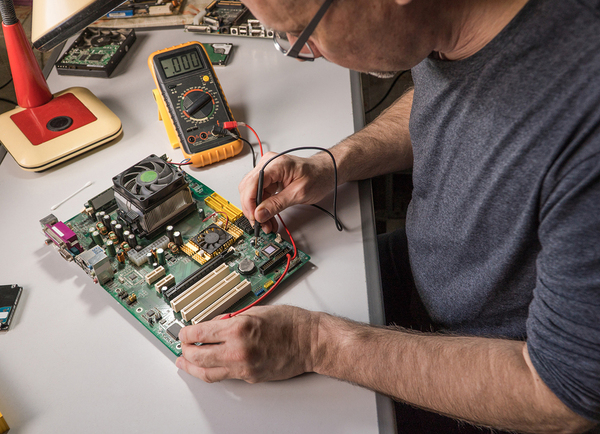
Demonstrating that you can build and repair computers can be one requirement of CompTIA A+ certification.
4. TestOut LabSim
This Lab Simulator presents students with IT simulations that provide effective ways for them to practice real-world IT skills. The simulator uses integrated hardware and OS simulations with IT tasks that professionals could face on the job and includes immediate feedback to help them improve on future tasks.
5. Process Explorer
A Microsoft product, the Process Explorer shows you every process that a computer system uses, which can help you analyze what a system is doing or why it might not be doing what it’s supposed to do. Process Explorer can help you solve seemingly unsolvable system and application problems on Windows, which can help you learn new things about computers that can help you pass the exam.
6. EaseUs Partitioner
Being able to partition storage in a PC or other hard drive can help to solve storage problems, get a hard drive running faster, or protect it from viruses and malware. This free tool can help you practice partitioning hard drives and related PC skills.
7. Magic ISO
This freeware utility can help get images and data off CD-Roms and DVDs without having to download anything, which can allow games and music to be played from a digital copy rather than from the original disk. Utilities like this one can be used on networks to make software available to more users, and it has other functionalities that can be useful when setting up and troubleshooting systems.
These are only some of the tools that can be used while studying for the CompTIA A+ certification exam; there are many other tools that you can learn about in study guides and while taking courses like those at PC AGE. Request info to learn more about our programs.
